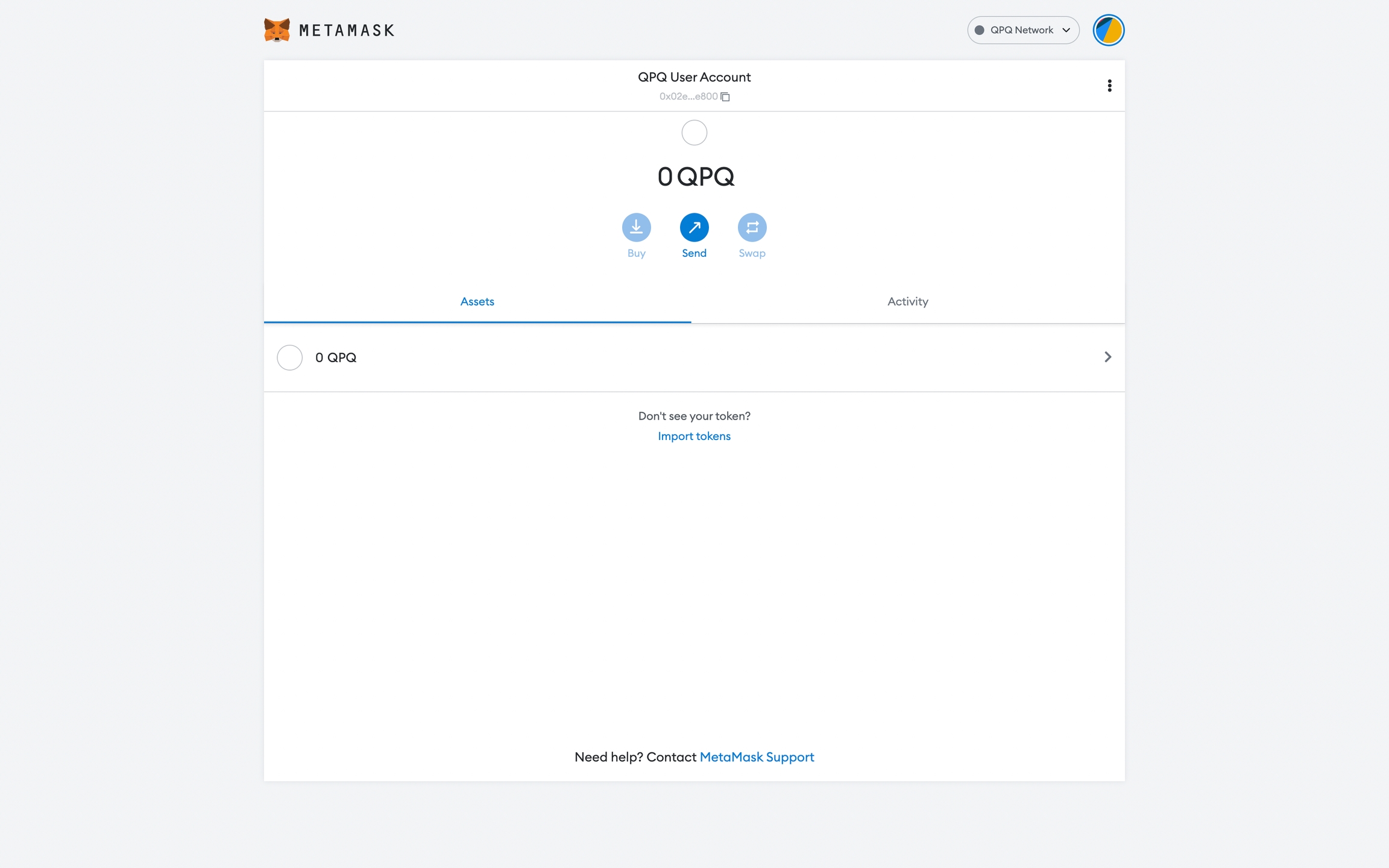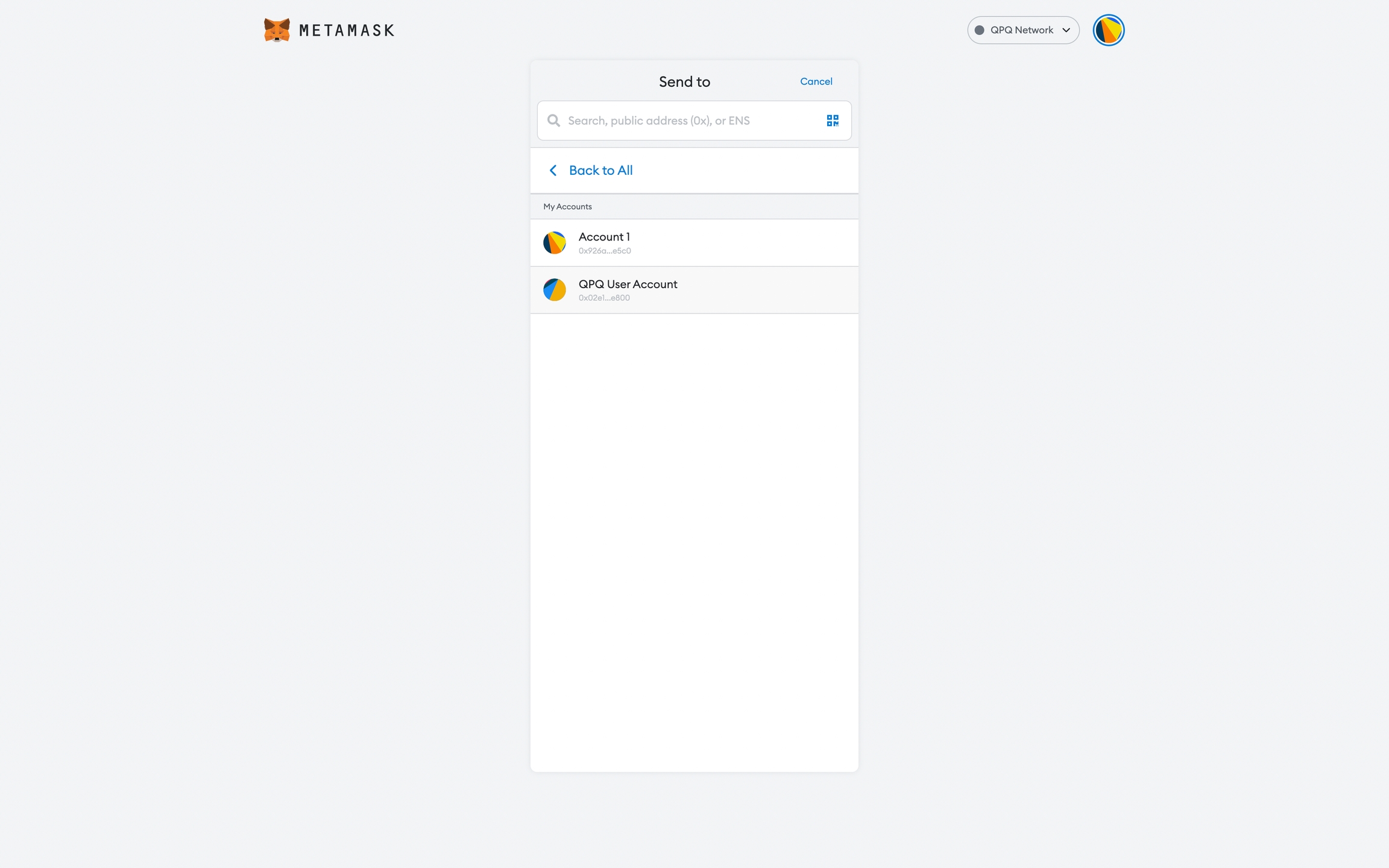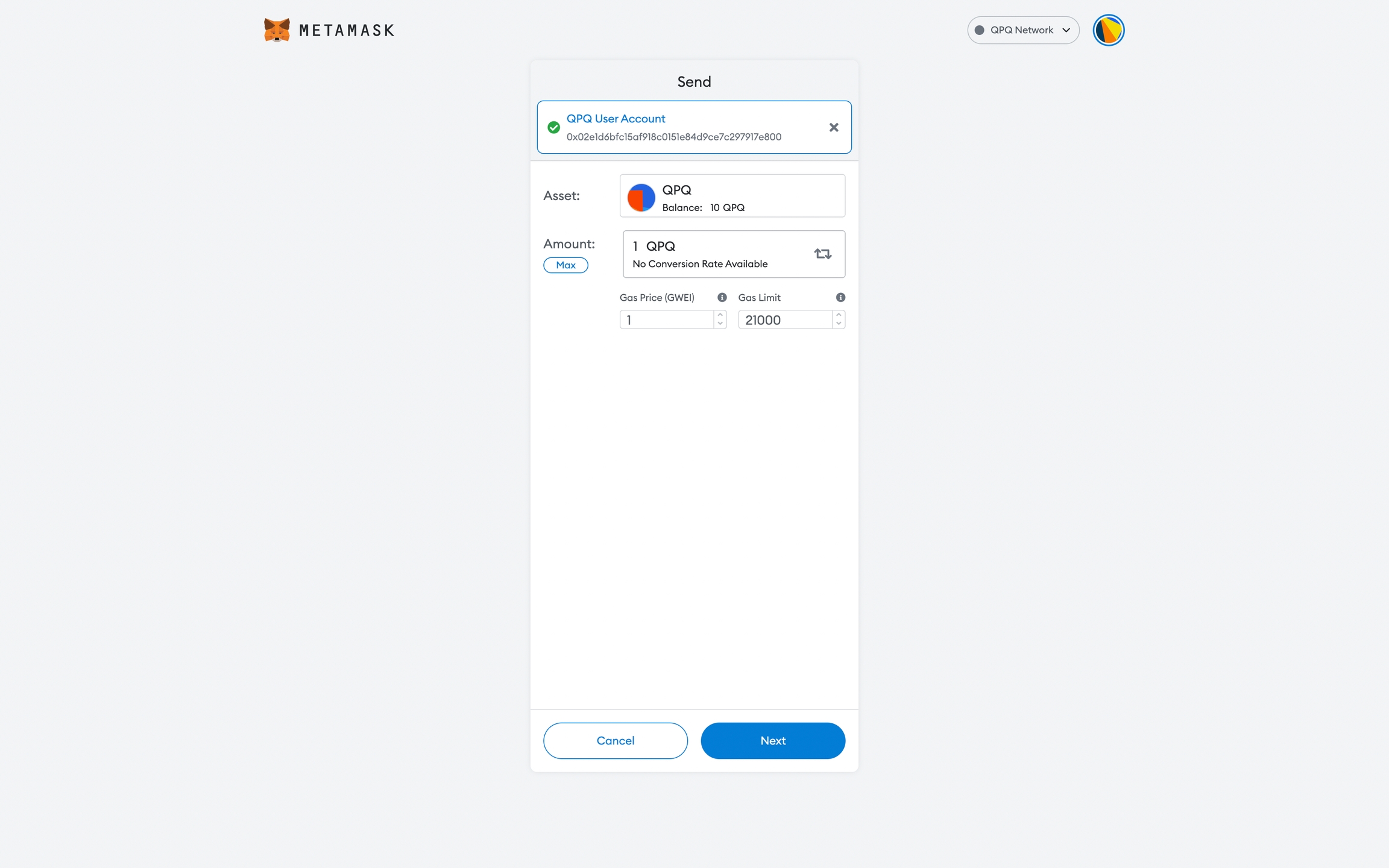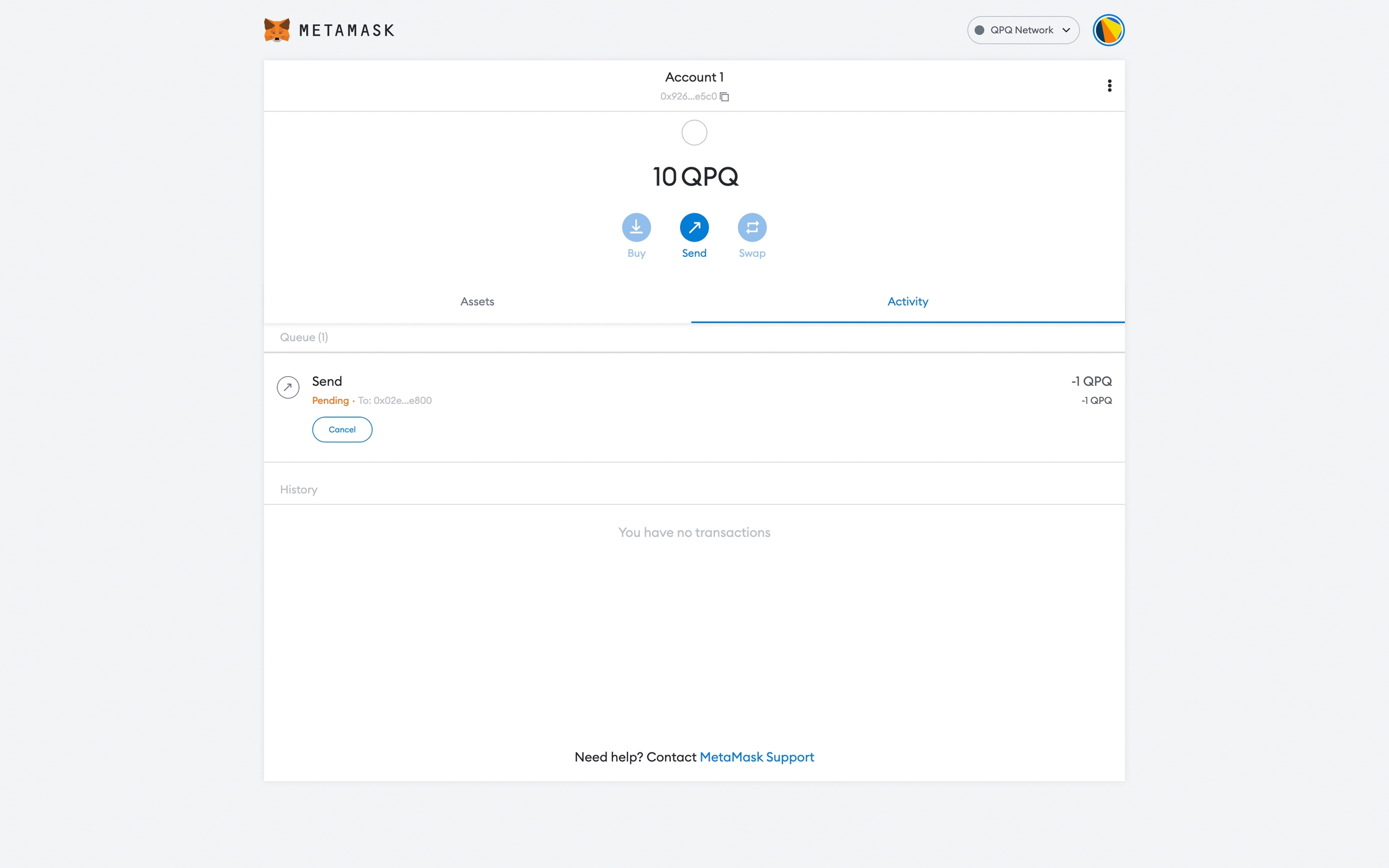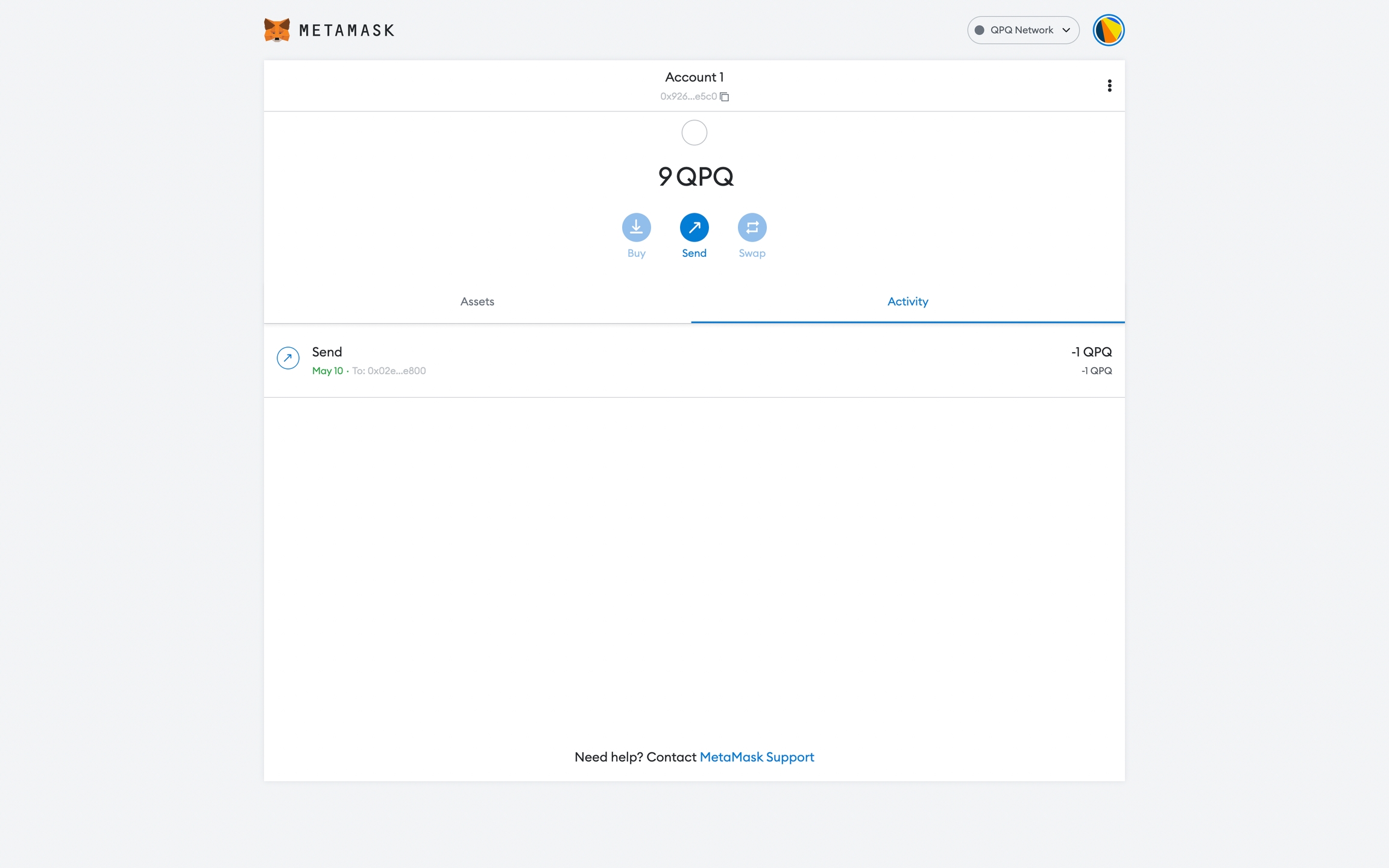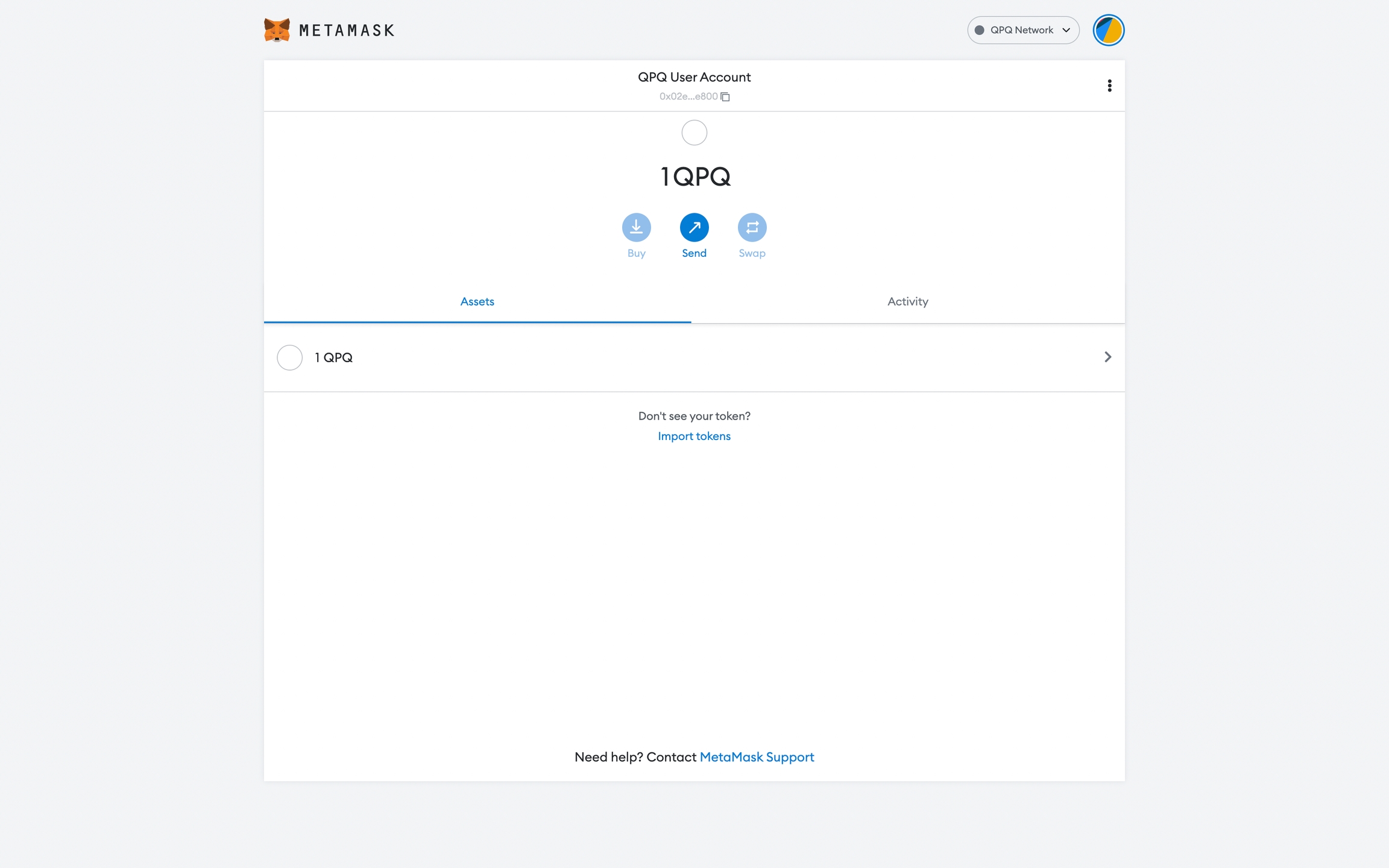Send tokens between accounts
Use Case: Someone wants to send some token to a destination account.
Open Metamask and select the account you want to use to send the tokens.
Click the "Send" button.
Insert the account address where you want to send the token, or select one of your accounts.
Select the amount of token you want to send.
A default setting is provided for the Gas Price and the Gas limit.
Click "Next", review the token amount, and click "Send" to send the transaction.
The submitted transaction is shown in the Activity list with a "pending" state, meaning that the transaction was correctly submitted, but it has to be confirmed. We note that as long the state of a transaction is pending, you are not able to send another transaction due to balance checks.
After a couple of seconds, the transaction state changes to "confirmed". The account balance is updated, and the details about the submitted transaction are added to the Activity list.
After the transaction confirmation, the receiver account is updated with the token amount.
Last updated