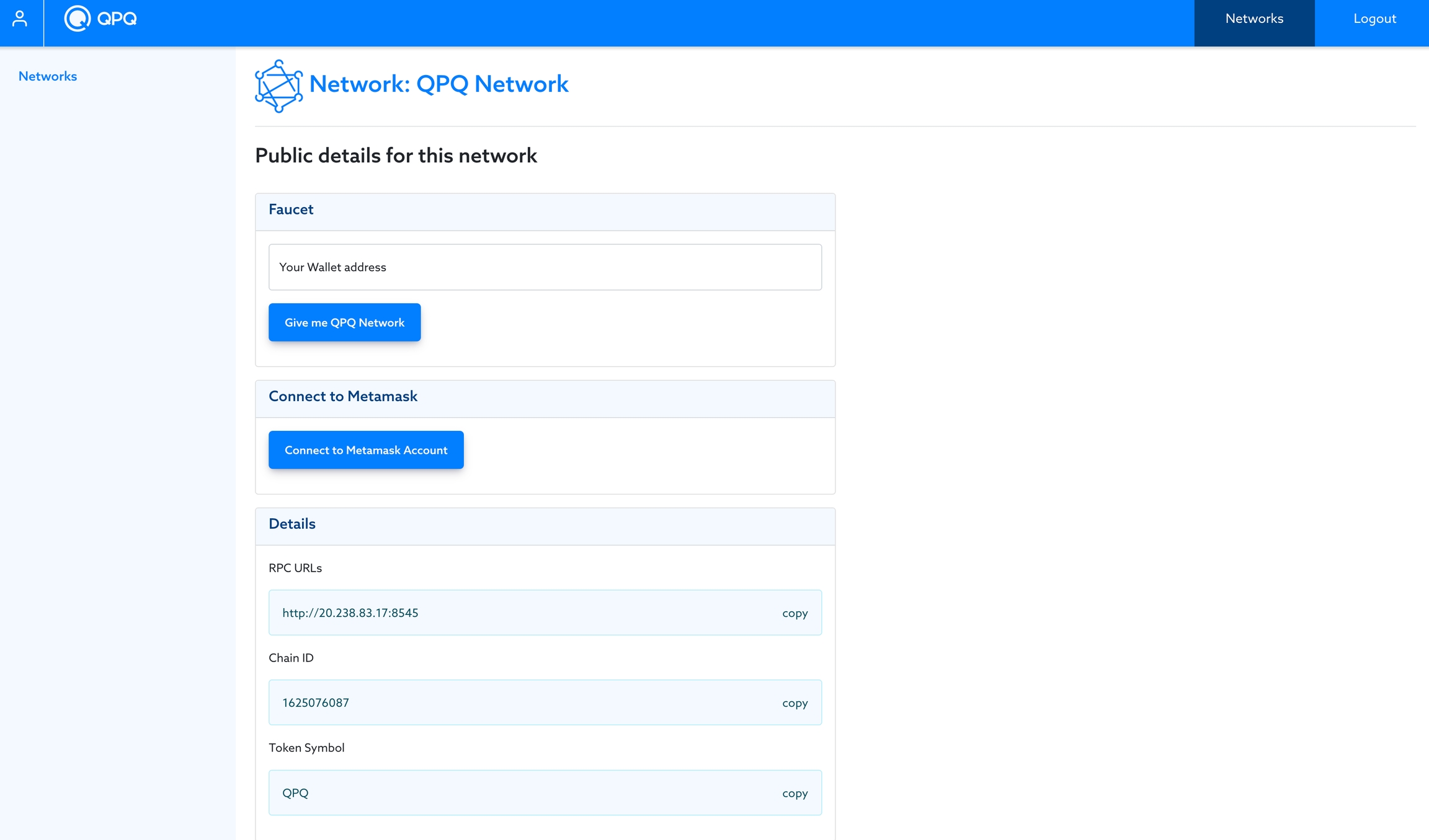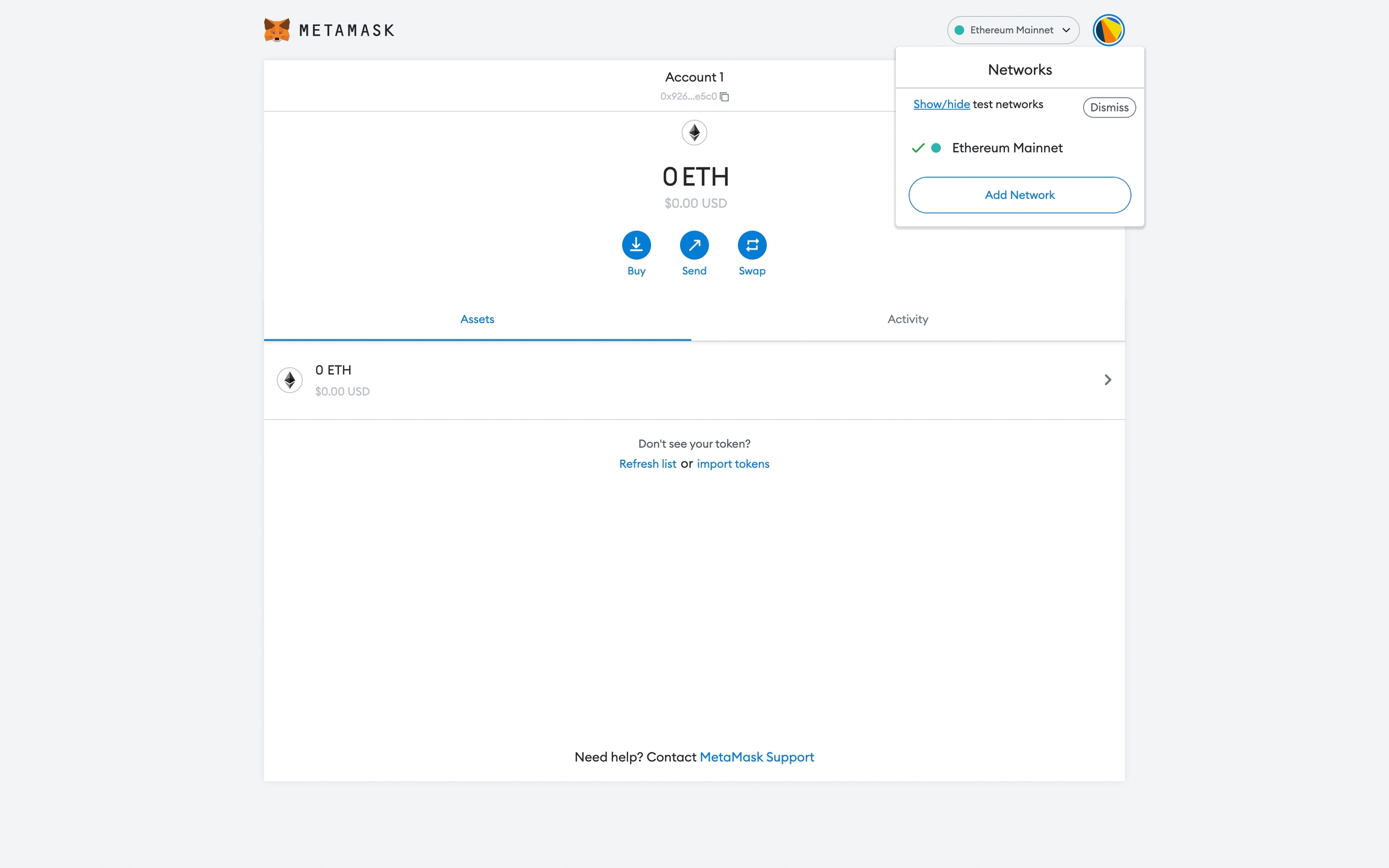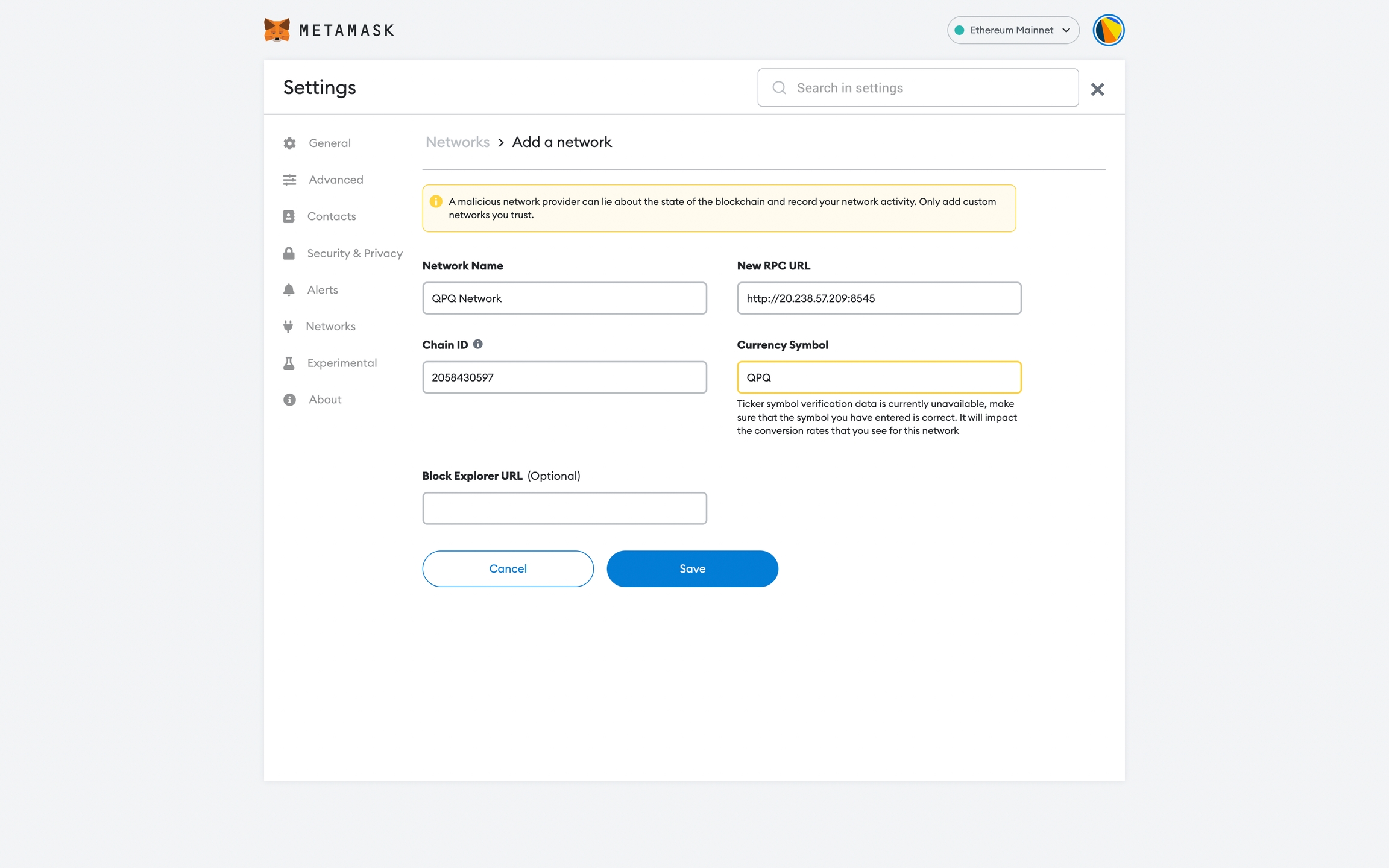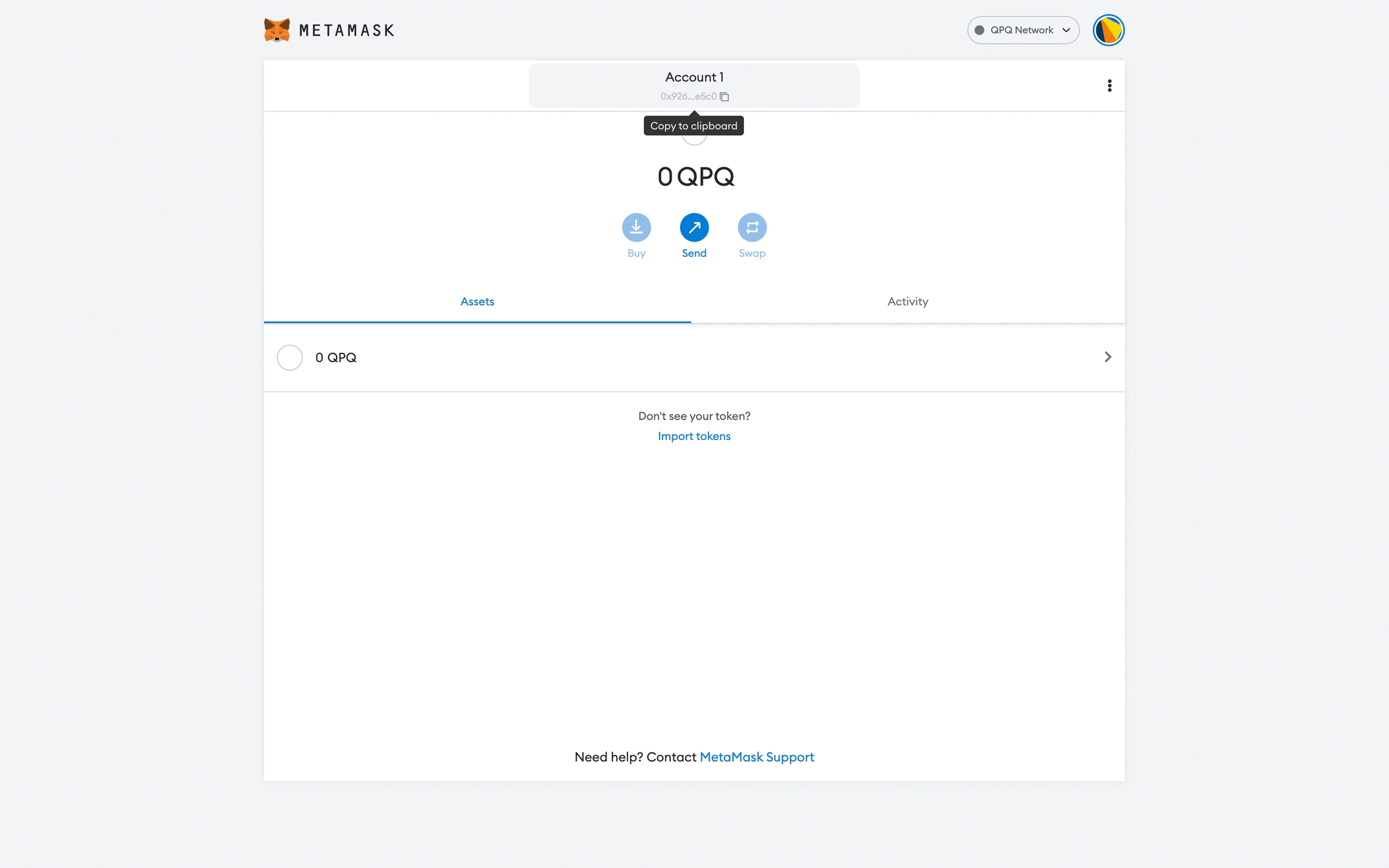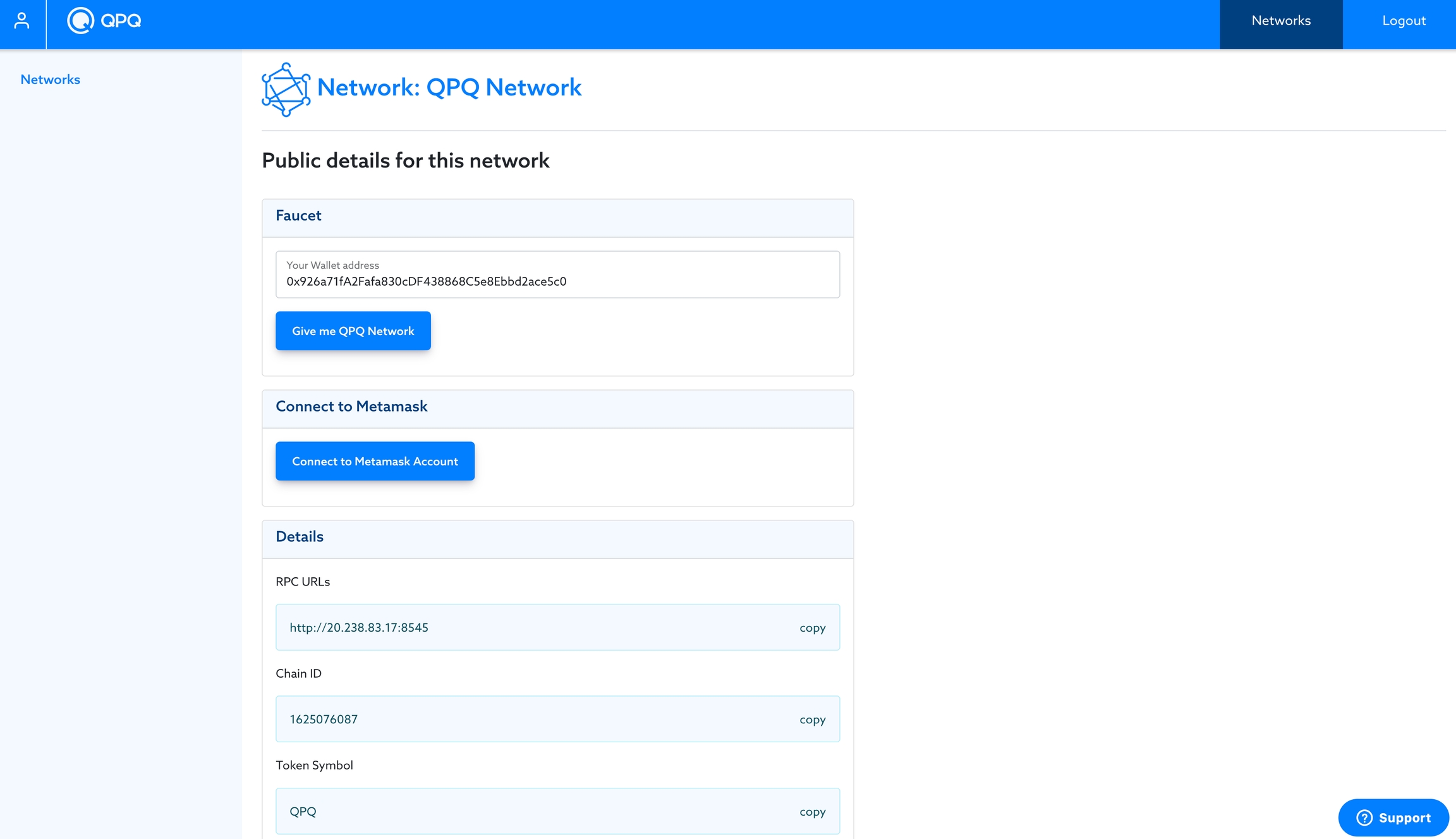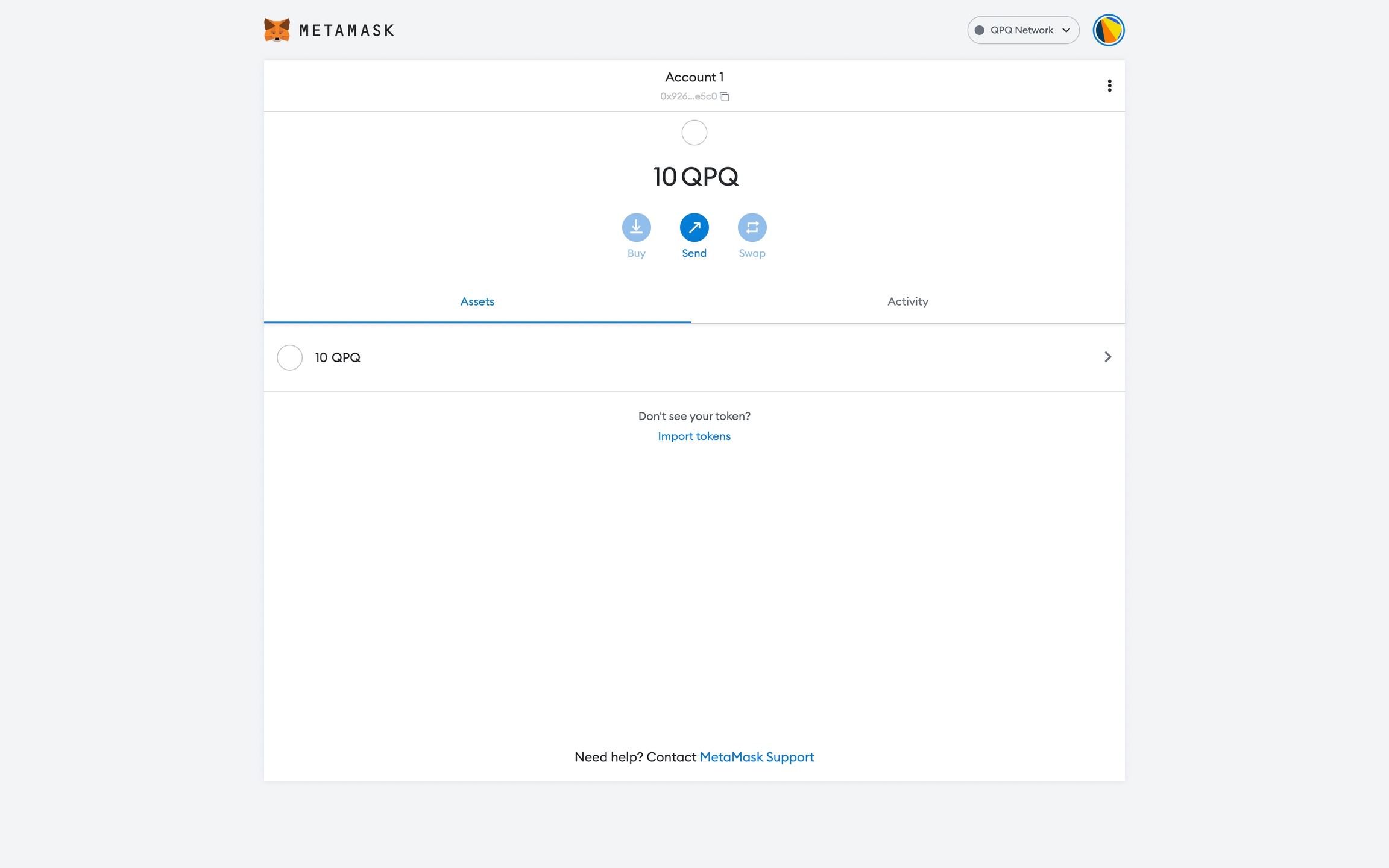Setup Metamask and get Tokens
Use Case: You are a Web3 Developer and have been given the Public Information Page link to a QPQ network. You now want to connect to, get utility tokens for, and deploy a smart contract to the network.
From the public network page, it is possible to see the Faucet Tool and some details regards the created nodes. This information regards RPC URLs of the nodes, the Chain ID, and the Token Symbol of the network.
To add a network node to your MetaMask instance, you must add a new Network in the Network List with the "Add Network" button.
On the "Add a Network" page, it is possible to add the network information that the network public page makes available. This information is:
In the Network Name field, add the name of your network;
In the New RPC URL field, add the RCP URL;
In the Chain ID field, add the Chain ID field;
In the Currency Symbol, add the Token Symbol of the network.
Saving the settings, MetaMask will try to connect to the node. If the parameters are correct, MetaMask automatically redirects to the account page on the new network. The balance will be equal to 0.
It is possible to obtain tokens using the Faucet Tool of the public network page. Copy your MetaMask address by clicking on the account name, paste it into the Wallet Address field of the faucet tool, and click the "Give me" button.
MetaMask will update your balance account with the new token amount in a few seconds.
Last updated